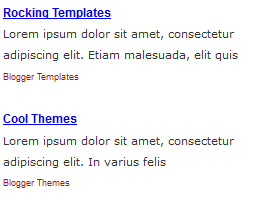 Many of you may have seen Google Adsense text ads in other or your blog. Today I will show you how you can add Text Ads Box widget to your blogger blog. In this widget you can edit everything i.e. the colors, Title text, Description, Ads provider etc. etc. If you sell text links on your blog this widget may be quite helpful for you.
Many of you may have seen Google Adsense text ads in other or your blog. Today I will show you how you can add Text Ads Box widget to your blogger blog. In this widget you can edit everything i.e. the colors, Title text, Description, Ads provider etc. etc. If you sell text links on your blog this widget may be quite helpful for you.The live demo of this widget can be seen by clicking the below button and looking at the right sidebar of the opened page.
Now if you have seen the demo we can proceed with the steps on how you can add this widget to your blog.
Adding the Widget
Go to Blog Title → Layout → Add Widget → HTML/JavaScript. Paste the below code in the box
<style>
#ads_ppc {text-align: left; width:280px; height:300px; padding:5px; margin:0px;border:1px solid #1a4d86}
</style>
<div id='ads_ppc'>
<a style="text-decoration: underline; padding: 15; font-size: 12px; color:blue;" href="http://www.yourlinkhere.com/" target="_blank" title="YourTitle"><strong>Big Link Name</strong></a><br />
<span style="font:11px verdana;">YOUR DESCRIPTION HERE</span><br />
<a style="font-size: 9px;color:#b0130d;" href="http://www.rockingtemplates.com/" target="_blank" title="Link Title">Small Link Name</a><br/><br/>
<a style="text-decoration: underline; padding: 15; font-size: 12px; color:blue;" href="http://www.yourlinkhere.com/" target="_blank" title="YourTitle"><strong>Big Link Name</strong></a><br />
<span style="font:11px verdana;">YOUR DESCRIPTION HERE</span><br />
<a style="font-size: 9px;color:#b0130d;" href="http://www.rockingtemplates.com/" target="_blank" title="Link Title">Small Link Name</a><br/><br/>
<a style="text-decoration: underline; padding: 15; font-size: 12px; color:blue;" href="http://www.yourlinkhere.com/" target="_blank" title="YourTitle"><strong>Big Link Name</strong></a><br />
<span style="font:11px verdana;">YOUR DESCRIPTION HERE</span><br />
<a style="font-size: 9px;color:#b0130d;" href="http://www.rockingtemplates.com/" target="_blank" title="Link Title">Small Link Name</a><br/><br/>
<a style="text-decoration: none; padding: 15; font-size: 12px; float: right;color:#b0130d;" href="http://www.allbloggertricks.com/" target="_blank" title="Creators Link"><small>Ads by ABT</small></a><br />
</div>
Change the numbers in red to meet your requirements. Change other things like Link, Title, Link Name etc. with your desired text.
Save the Widget and Save the Template.
Your are done now. Now you and your visitors can see this custom text ads widget in your blog.
<<<<<****************************************************************>>>>>
We hope you have Enjoyed this
Widget & find it useful for you. If you have any Problem or Issue
with this Widget, Please do visit the Official page of this Widget here and directly ask the developer of this Widget for the Solution by
Commenting there.
<<<<<****************************************************************>>>>>










0 comments